Sony PlayStation’s consoles have been bestselling devices for two decades. However, despite the firm’s market leader status in gaming, not to mention its flagship Xperia XZ Premium with its 4K display, its app has left much to be desired so far.
In a bid to fix this, Sony has taken steps towards enhancing their gaming experience and redesigning the app.
“Sony releases System Update 1.72 for Pla” (CC BY 2.0) by BagoGames
This latest change is part of Sony’s wider bid to enable gamers to connect with friends while maintaining their online gaming status. The new design particularly offers a fresh new look for the user interface, enabling players to carry out multiple tasks, including checking who of their friends are online or viewing activities of fellow PlayStation gamers.
New central button
In addition to the redesign, the makeover also sees a new central button, which keeps players connected to the app’s key features. This allows access to numerous items that include the PlayStation Store, in addition to helping players manage downloads from their console. The button menu further enables access to PlayStation’s applications suite, including PlayStation Communities and PlayStation Messages. The former was launched in November 2016, to assist PS4 players in connecting with other users, regardless of location. The PlayStation Messages app offers users a way to message with friends while on the go, with the intent to keep players engaged with the game even when chatting with fellow gamers. The app also features numerous PlayStation character stickers.
Second screen
As well as the current apps with the PlayStation universe, there is a second PS4 screen app available to download from the Google Play Store. PS4 Second Screen can be thought of like Fallout 4’s Pip-Boy app that allowed users to interact directly with the action while on their phone. The PlayStation app is intended to assist players in exploring the various parts of PS4’s menu, use the keyboard that pops up on the screen, and check for any additional games content, such as maps.
Users have come to expect clean and modern designs in their apps, with many others having raised the bar. Travel and leisure apps offer great examples of modern apps. Prague Zoo, for example, not only features a stunning design, and much like the newly-designed PlayStation app, it allows users to sync up with friends. Hunt a Place is another example, where tourists can connect with locals who are willing to show them around. The interface is clean and attractive, particularly the profile page. Another area that has impressed in terms of design is online betting. Sites such as Oddschecker feature a number of casinos with free spins and bookmakers with free bet offers, but they each have something else in common: they have embraced the new modern look now adopted by Sony PlayStation.
Facebook-style interface
Sony’s redesign, in fact, drags the look and feel of the app into the modern era, while being unafraid to take a few cues from social networking. It’s “what’s new” style feed borrows from Facebook by encouraging sharing and commenting. Even user profiles have been given more of a social look, and users have been given speedier access to their notifications and friends list.
Sony hasn’t simply added to the app, however- they have also taken away two features. Users no longer have access to Live From PlayStation streams from within the app, so they will have to watch them either on their PS4 or search via Twitch. Further, Second Screen features (such as typing and gameplay) are now only available in a separate app. It appears as though Sony thought that the redesign was in danger of becoming too cumbersome.
More changes to come
While the app may not be perfect right now – users are still visiting a website when tapping the PlayStation store and they can’t play mobile-specific games, it is essentially a smartphone companion for PS4 console owners. However, Sony is promising that further improvements are on the way. More significantly, the makeover is proof that Sony isn’t allowing the central PlayStation App to fade into mediocrity while narrow-purpose programs such as Messages gets all of the attention.
The PlayStation app is available from the Google Play Store for devices running Android 4.1 Jelly Bean. Users simply need to open an account with the PlayStation Network to begin using the app.















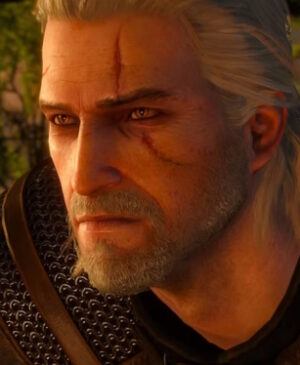
Leave a Reply